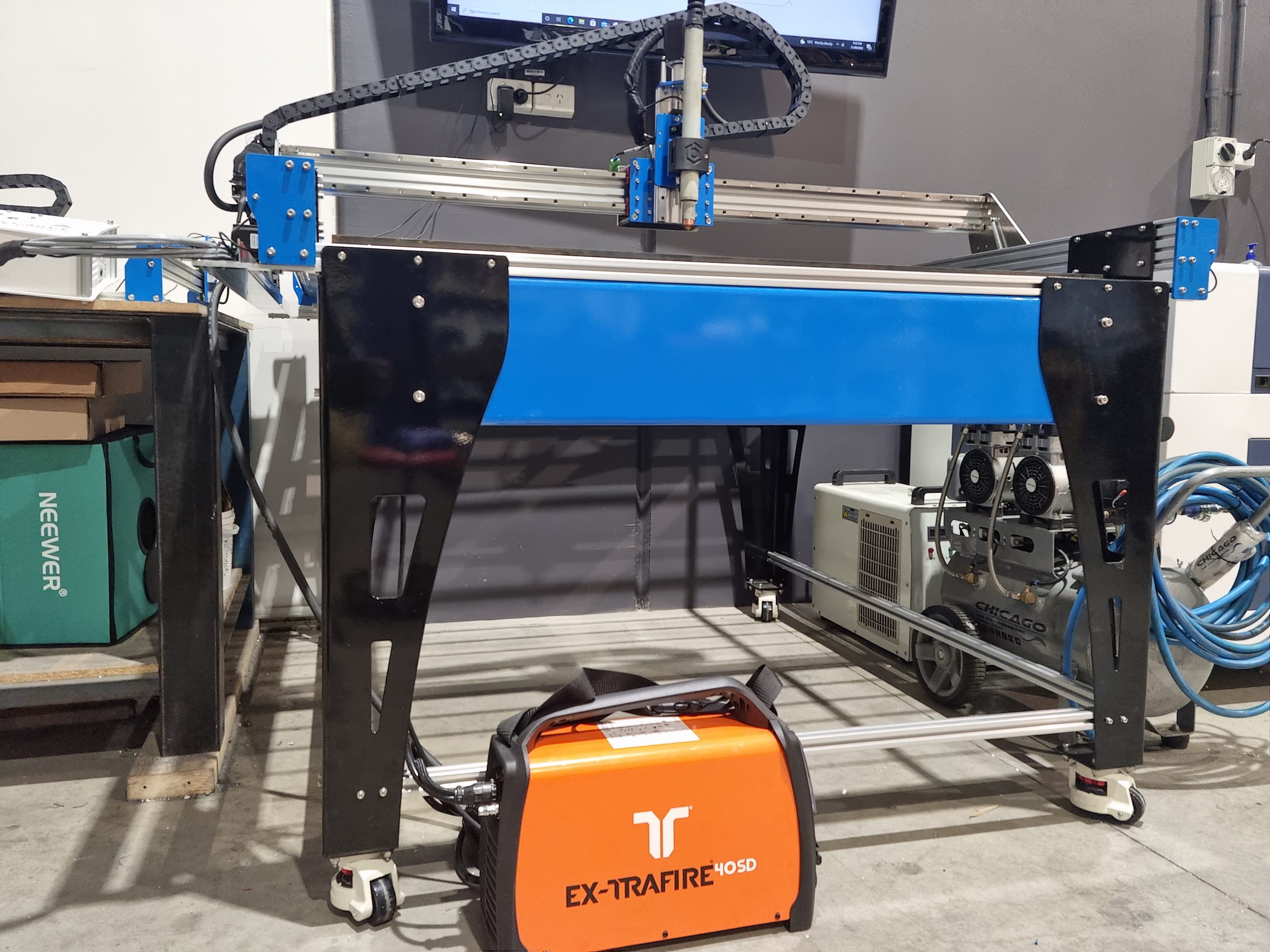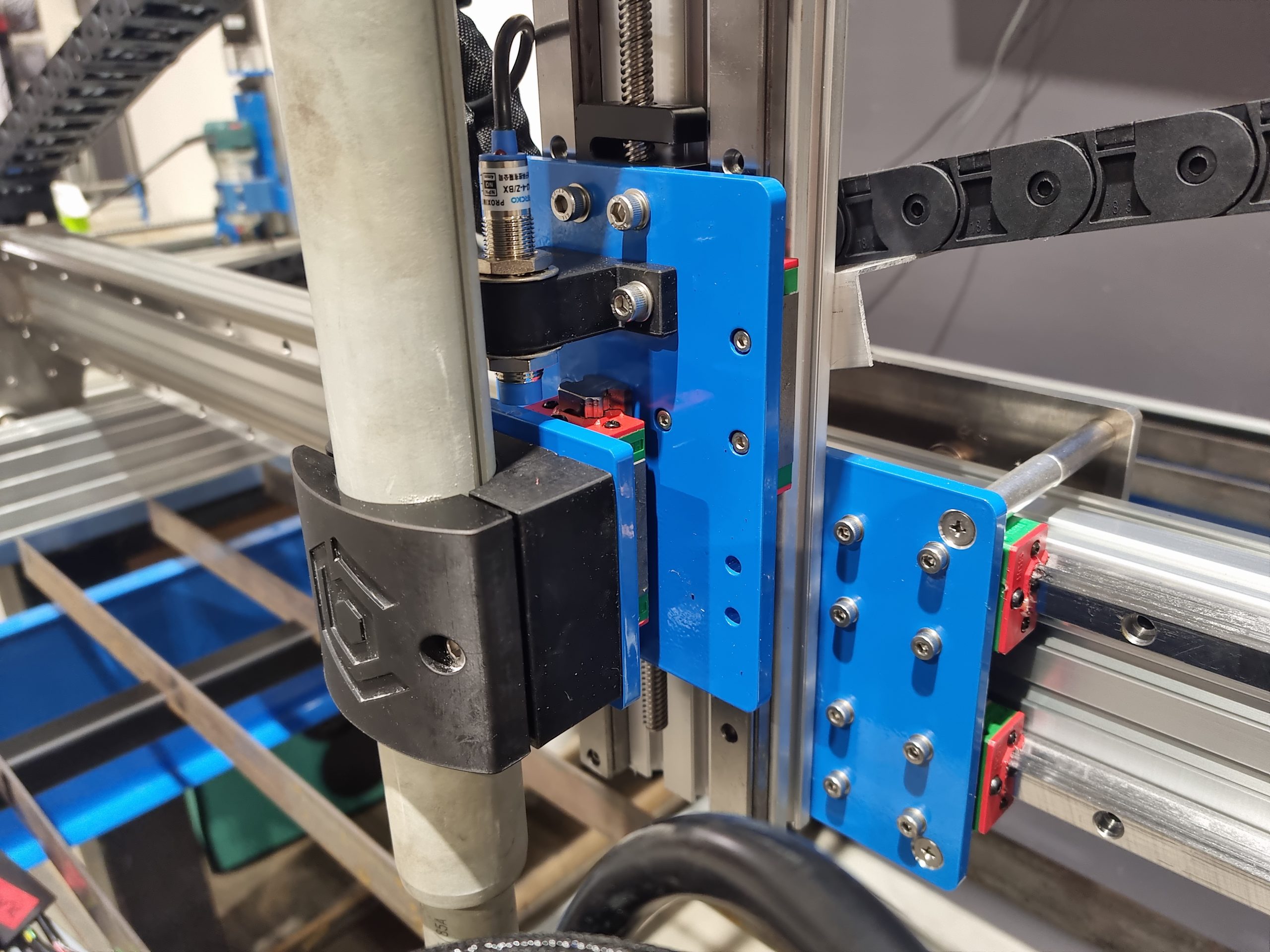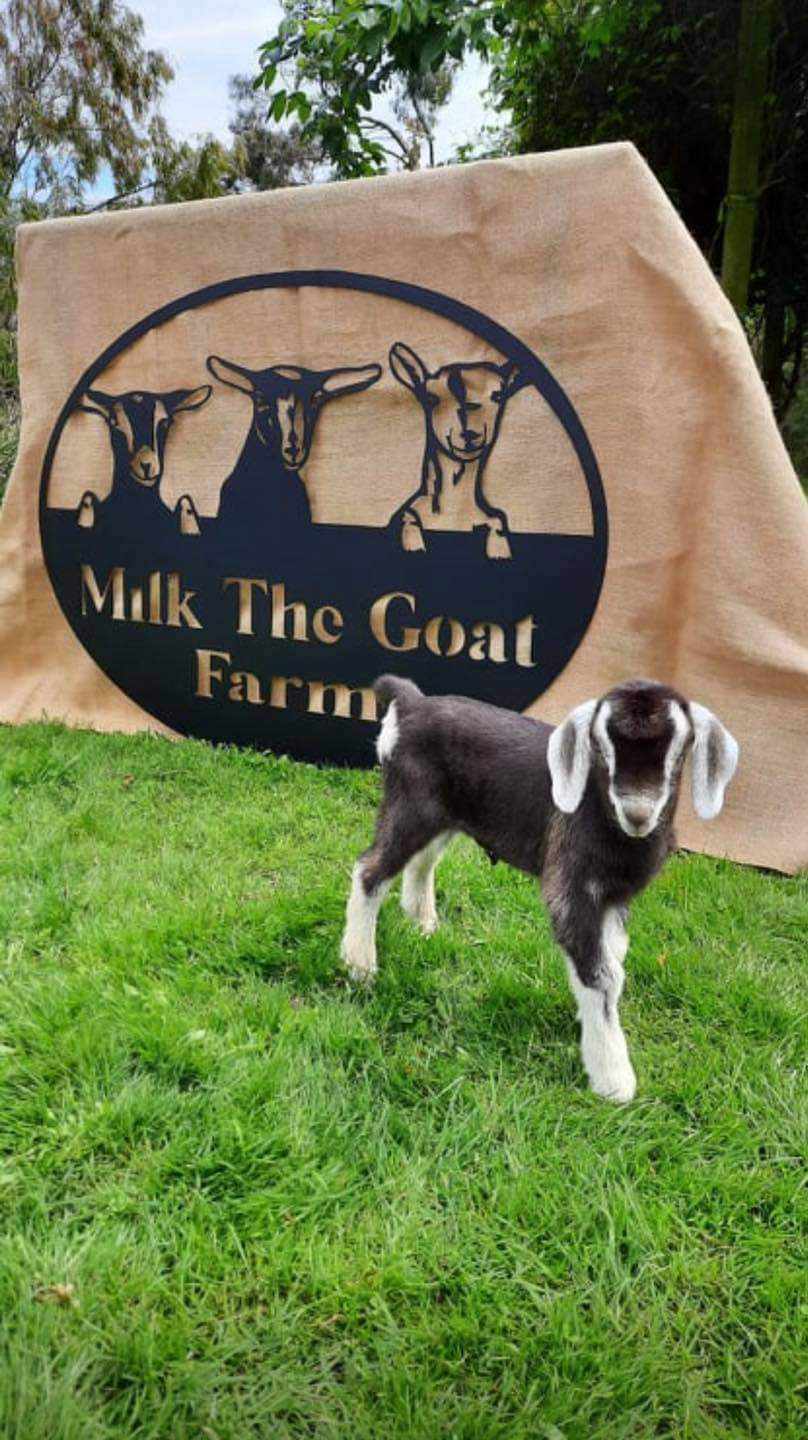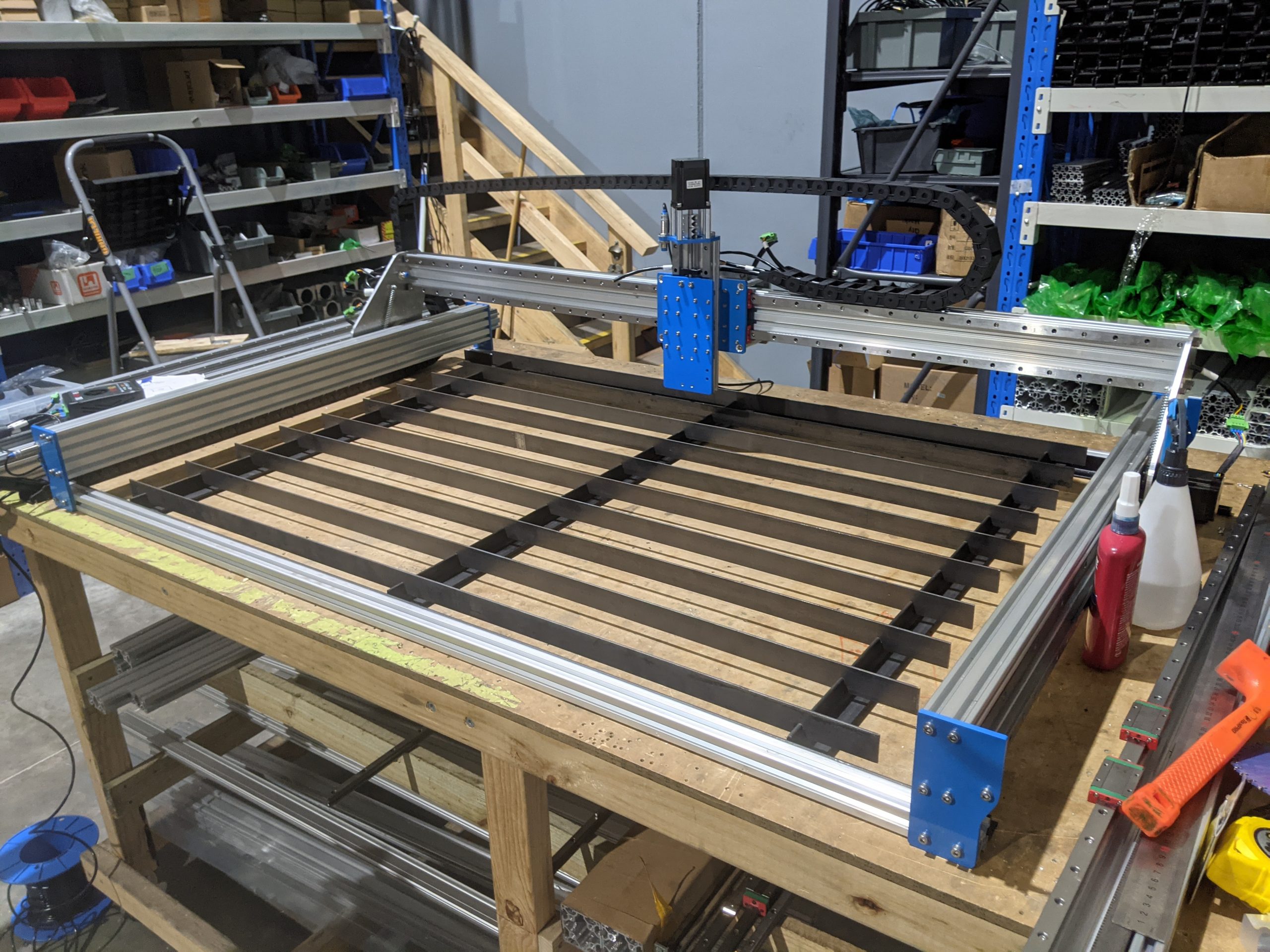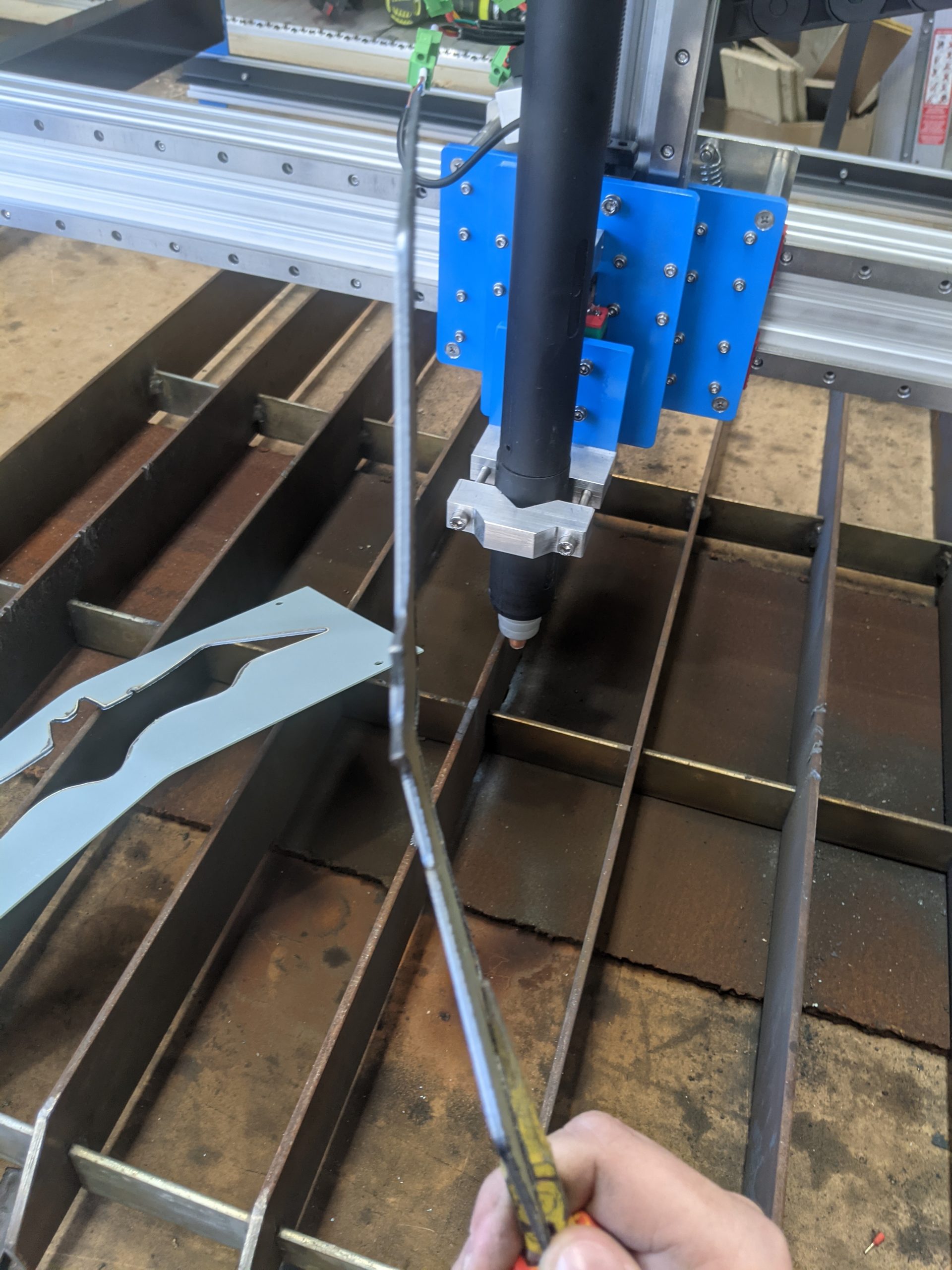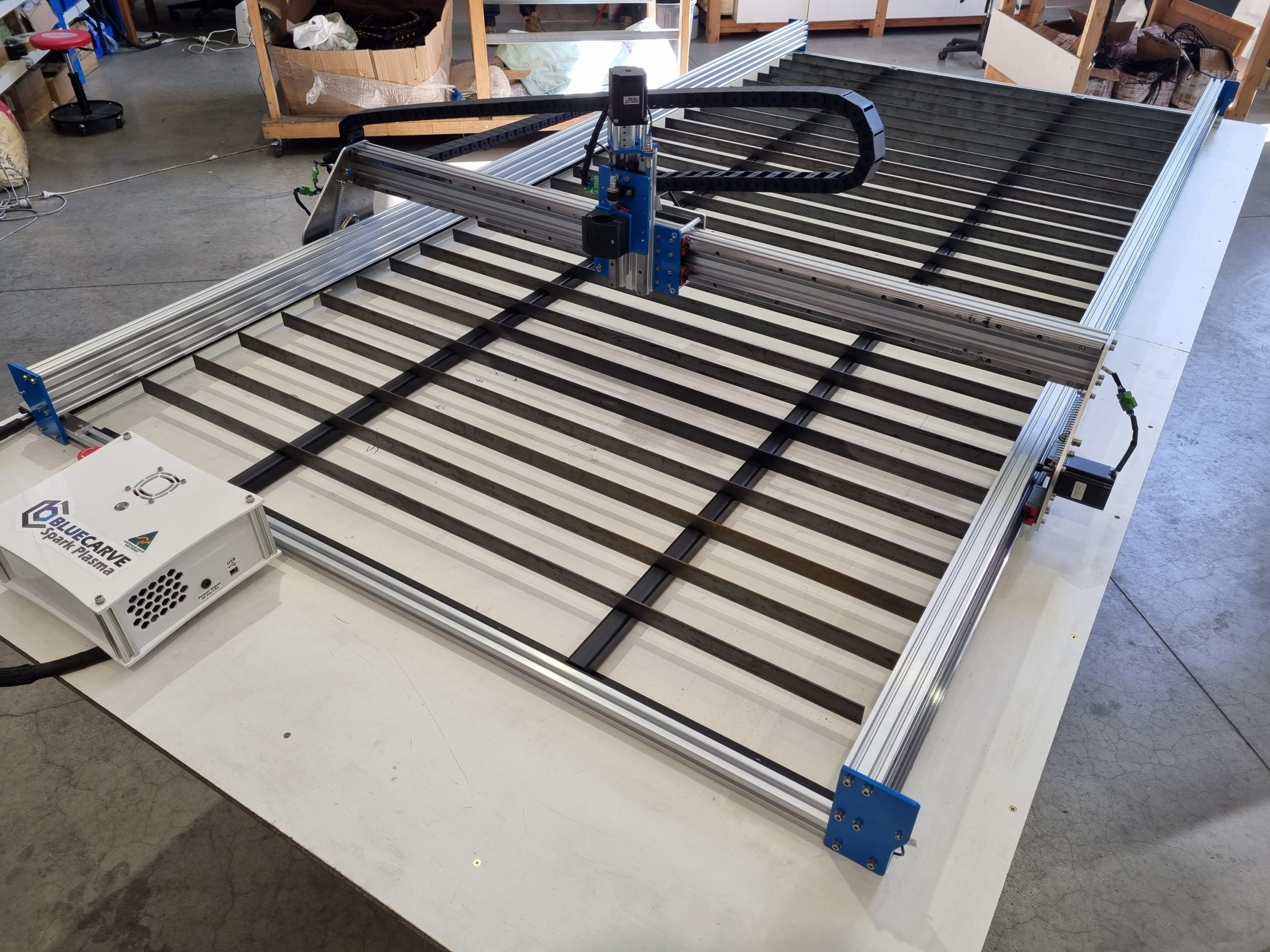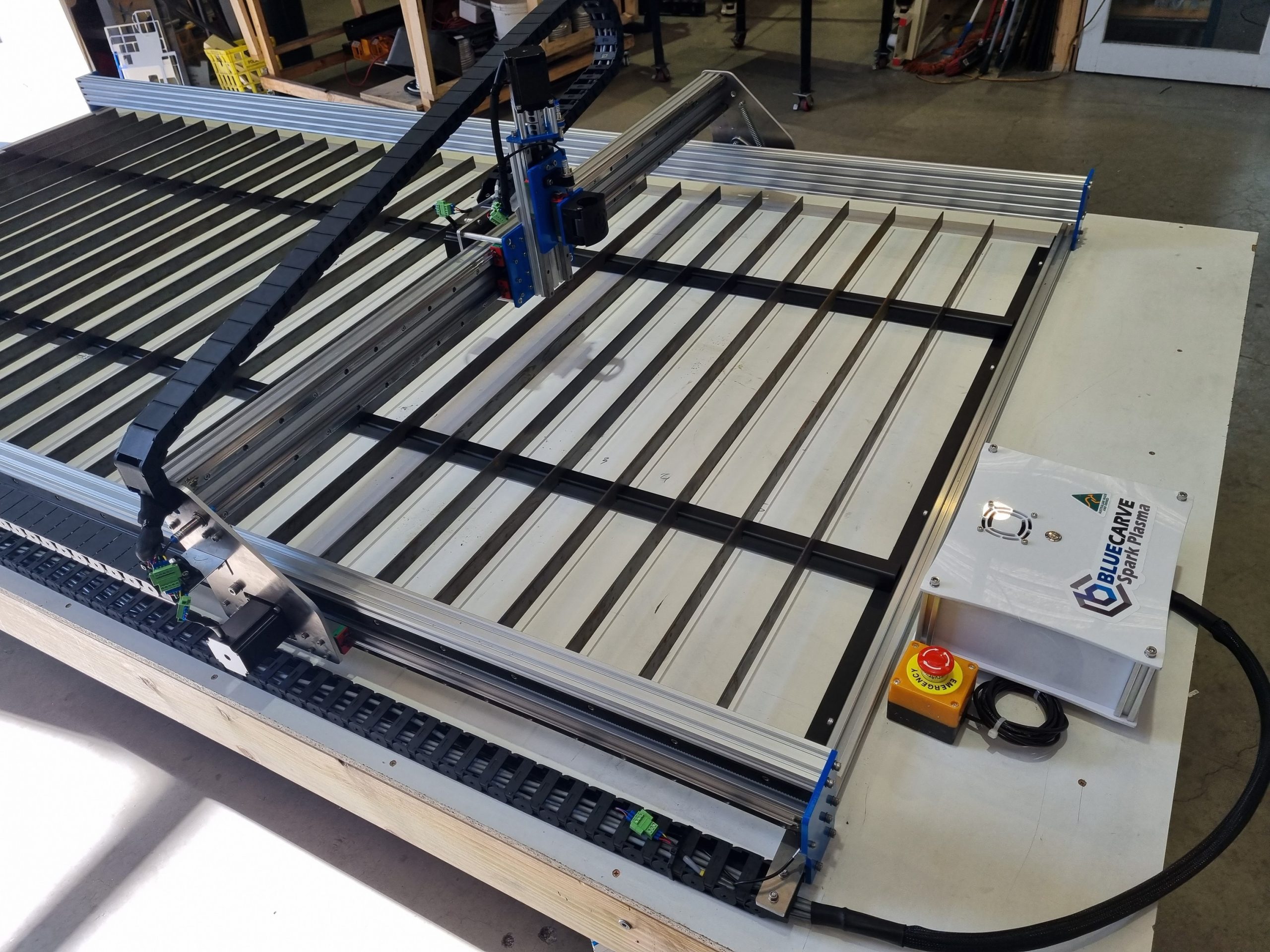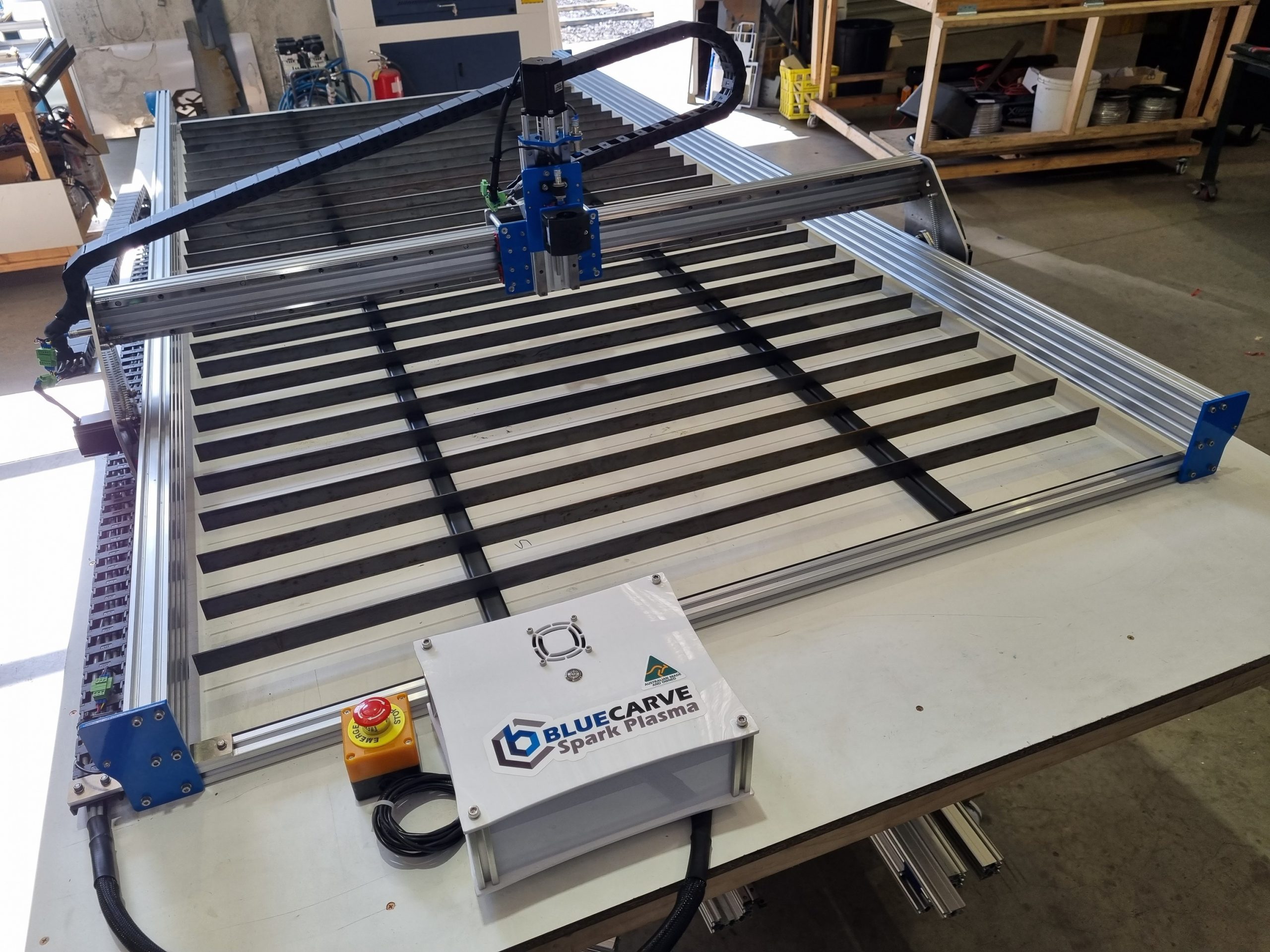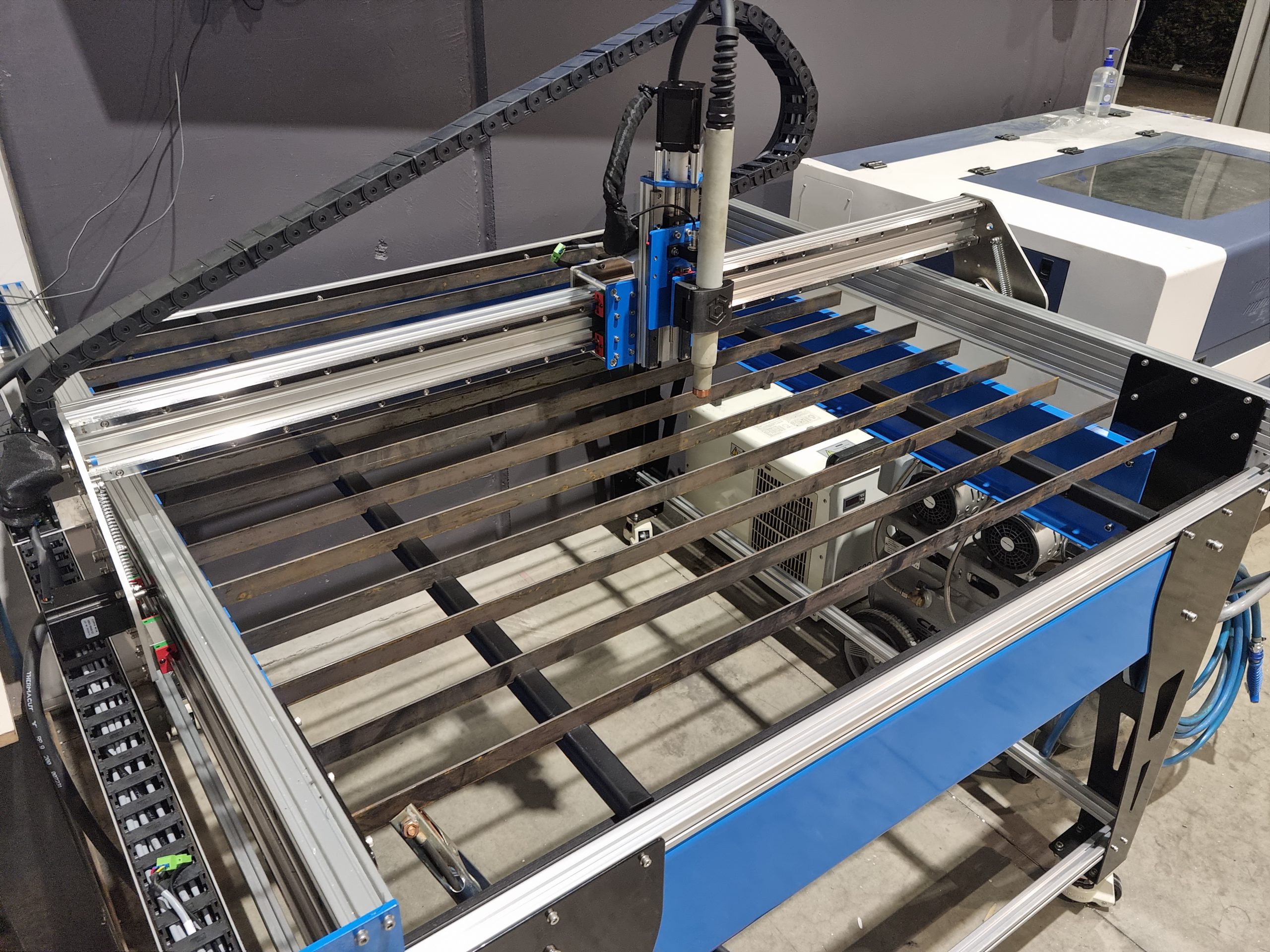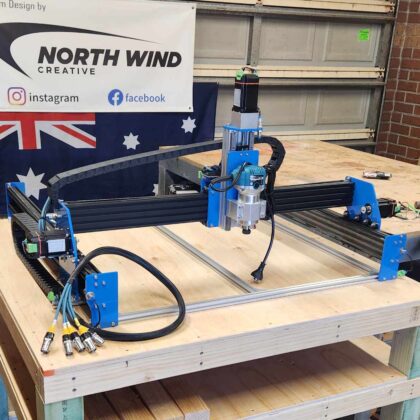Unlike competitors, there are no surprises or tricks to get you in the door. A pilot arc plasma cutter, your choice of down draft, water table or knife table as well as a laptop/computer is all you need to start cutting. That’s it. I also think that the standard 1000x1000mm is a great CNC on its own but do offer upgrades like extended cutting area and accessories.
How many pieces does it come in and can you ship?
Your BlueCarve Spark Plasma can be shipped or can be picked up assembled. We ask that you bring your laptop and/or plasma cutter along when you do. Together we will install the Myplasm software and give you a full overview, show you the CNC in motion and ensure all is working well. We will help you load your CNC into your vehicle/trailer and most new owners are cutting by that afternoon.
If you are interstate, the options are:
- We organise shipping at cost
- Direct to door residential (except 1.5×3.0/3.3)
- Direct to door residential with forklift (except 1.5×3.0/3.3)
- Direct to door business with forklift. Better freight options at the best rate.
- Direct to door business without forklift. Can be tailgated off (except 1.5×3.0/3.3)
- Pick up from transport depot. Maybe some distance from final location. You will need to organise your own transport from depot
- Organise your own transport.
To reduce the cost of shipping, after assembly, testing and calibration, we disassemble into 5 main parts. We pack your CNC into a 160-310x50x60cm crate. Reassembly takes about 1hr for the CNC and between 1-2 hours for the legs if purchased. Sometimes items maybe damaged in transit (if the packaging looks damaged please take photos) of which I ask that you completely set-up your machine and send me a message with what needs replacing. I will send replacement parts in the mail to not delay you.
What can I cut?
Spark Plasma is a very capable CNC that has proven to be able to handle most things we have thrown at it, but the limitation is the plasma cutter you choose. Just because you have a 100A plasma cutter, it generally doesn’t mean you should be cutting thin material on max. It is recommended that you turn the amps right down and aim to be cutting under 5,000mm/min.
The most common materials a plasma cutter can cut include:
- Mild steel
- Stainless steel
- Aluminium (precautions for fumes must be considered)
- Brass
- …anything conductive
Is a Plasma Cutter included in the price?
The base price of the BlueCarve Spark Plasma does not include the price of a plasma cutter.
You may choose to purchase a Thermacut single or three phase plasma cutter or supply your own source. You may also want to consider a 3 phase system to pierce thicker material. These units work seamlessly with the BlueCarve Spark Plasma with a direct connection to a 50:1 voltage divider.
But if you want something else, that is fine! The considerations for the plasma you may consider buying include:
- Price – ranges from $400 to $8000 which dictate the following considerations:
- Your power supply – 240v single phase or 415v three phase with appropriate breaker size
- Amps – 40A as a minimum
- Duty Cycle – % of time over 10min that your plasma will operate at X amps
- Air flow/input – Needs to meet minimum plasma requirements
- Air flow quality – any moisture will degrade the cut quality
- Vertical torch
- 20:1 or 50:1 voltage divider connectivity (1:1 is advised to convert to a safer voltage with a voltage divider)
What plasma cutters have you used and can recommend?
The plasma cutter must be pilot arc start and not high frequency start.
We have tested the following units in addition to Thermacut:
- SWS SPEEDCUT™ 50 PFC Plasma Cutter – single phase 15A plug 45% duty cycle at 50A
- Unimig Razorcut 45A – single phase 15A plug 25% duty cycle at 45A
- Unimig Razorcut 80 and 120A
Plasma cutter sin bin:
- Italco 40A – never started an arc, do not recommend
- Michigan 40A – high frequency start
- Cigweld Cutskill 30A – single phase 15A plug 15% duty cycle at 30A (very low duty cycle)
- Cigweld Cutskill 45A – single phase 15A plug 35% duty cycle at 45A (no voltage divider)
- Everlast 52i and 62i – tricky to connect but possible
What is so good about BlueCarve Spark Plasma?
The BlueCarve Spark Plasma has been designed to take your projects to another level with speed, ease and accuracy. By using rack and pinion and linear rails, the BlueCarve Spark Plasma competes against the big players but at a fraction of the price.
What the BlueCarve Spark Plasma is not is a $20k-$60k industrial CNC. You will find that the MyPlasm software has about 90% of the functionality of industrial controllers of which we feel that for most beginners this should not matter too much. Most notably is a missing nesting functionality which can be overcome by using either external software or separate nesting software. In saying this, you will find that many CNC packages do not offer a nesting software without significant additional cost. Also, if you use a higher amp plasma cutter, you will find that you might not achieve a high resolution of cut when cutting thinner material at faster speeds. We know these are draw backs but for many customers, the BlueCarve Spark Plasma seems to cater for most of their needs.
What power supply and air supply set up do I need?
From most of our testing, the limiting factor will be your plasma cutter and air supply.
Power supply considerations:
- To achieve full use of your duty cycle, it is recommended that you ensure your breaker can safety handle the power requirements of your plasma cutter. For example, even though the Unimig Viper 30A has a 10A power supply plug, it will most likely trip your breaker before reaching duty cycle. It is therefore recommended that you engage an electrician to determine if you will need to upgrade GPOs and or breakers. Also, it is advised to operate the plasma on a separate breaker to all other appliances, especially the computer. If the computer loses power, you will not be able to resume your work easily.
Air supply considerations:
- The next major consideration is a clean, regular and minimum air supply. It is recommended that you read the requirements of your plasma cutter and purchase/have a compressor that meets the minimum required, with some capacity to spare. A great and relatively cheap addition and a must to any CNC plasma cutter unit is a M-30 or AT1000 air filter or equivalent to ensure most of the moisture is collected. Even better is an air dryer.
What if I do not have the right plasma cutter, power supply or air supply?
The BlueCarve Spark Plasma together with the right hardware and technique will produce a clean cut at any thickness. We stress this point because it is the number one question asked.
The issues that you might encounter if you do not have the right technique or hardware includes:
- Poor cut quality – serrations, gagged edges, bevelled cuts etc
- Dross – build up of slag at the top or bottom or your material due to feed being too fast/ slow, too close/far, worn consumables, incorrect air pressure or suboptimal plasma cutter
- Incomplete cutting – your material will cut most of the way but will miss certain spots due to dirty air, feed is too fast or amps are not high enough
- Plasma cutter stops – this is where our plasma cutter turns off due to duty cycle reached or breaker tripped
What software is included or recommended?
With the MyPlasm controller by Proma Elektronika, you will have access to MiniCAD and MyPlasm motion control. There are three elements to the workflow of CNC cutting include CAD – Computer Aided Design, CAM – Computer Aided Machining/Tool-pathing and Motion Control. MiniCAD together with MyPlasm does the CAD side alright, with limitations on anything outside of basic geometry. MyPlasm does the does the CAM very well with intuitive and seamlessly. Just import your DXF file and let the software determine the cut path, lead in and lead outs. As long as your file is clean of double lines or incomplete shapes, MyPlasm will allocate the correct cutting path. Motion control is where MyPlasm shines with one of the best GUIs available in it’s class.
Some notable functions include:
- Torch height control – adjusts cut height automatically via your compatible plasma cutter
- Floating head – allows for initial height correction before cutting commences
- Dual Y axis homing switches – corrects both left and right motors to ensure perfect X axis perpendicular
- Easy DXF upload and toolpath generation – no need to assign lead in and lead out, cut in/outside
- Restart from point or shape even after loss of communication or power
- Graphical representation of the position of your torch
- Live cutting and positioning on screen
- Live voltage reading from your plasma cutter
- Outer parameter framing
- Soft and hard limits
- Optional game controller
- Progress bar with skip to next or previous part
- Save parameter function
You can download MyPlasm now and start exploring it’s functions at https://proma-elektronika.com/to-download/. The software takes a tad to get used to but is specific to plasma cutting and does that very well.
Does it comes with THC (Torch Height Control)?
Yes! The Myplasma controller will connect to any plasma cutter with a voltage divider and CNC port and allow for seamless torch height control. Stick a panel of corrugated iron, drum or steel keg and watch the torch move up and down.
How long before I get it?
We usually have a 3 to 5 week lead time from deposit. Your BlueCarve Spark Plasma is made to order with each unit taking about a week to build and test. If we have standard size orders and parts on hand, we can manage to get 2 out per week. If there are any delays with production or backlog, I will keep you informed. Just a tip, do not start taking orders for your plasma before you receive your CNC and have started cutting!
Is there a warranty period?
At BlueCarve Spark Plasma we pride ourselves on having one of the best customer service experiences in the industry. Issues sometimes happen but we are here to help! You may be required to assist in diagnosing and replacing parts if necessary. Alternatively, you may want to bring your CNC in to have it looked at free of charge. If you do not feel comfortable in assisting or have no means to visit us at Laverton North VIC 3026 I will be honest and say that the BlueCarve series of CNCs might not fit your needs. Also, it is also good to get to know your BlueCarve CNC well and to be confident before accepting customer orders. We will endeavour to assist you in a timely manner, but patience is appreciated.
We provide a 12 month warranty on all mechanical and controller parts. Support includes technical as well as general questions which could range from problems with your BlueCarve Spark Plasma as well as limited support regarding undesired cutting results. We are happy to provide you replacement parts within that warranty period. The best way to get in contact is via Whatsapp, SMS or Facebook messenger so that I can send and receive photos for reference.
What tolerances can I achieve?
Your Spark Plasma is “factory set” with nominal settings and will achieve accuracies 0.0-0.3mm. Albeit the remaining inaccuracy is due to the kerf of your plasma cutter consumables.
What safety measures do I need to keep mind of?
Operation of any CNC is relatively safe, but you need to adhere to the following precautions
During operation of your BlueCarve Spark Plasma CNC you must:
- Never leave your CNC unattended
- Wear safety glasses/masks suited to your plasma cutter
- Only allow other people also wearing safety goggles in the room when the plasma cutter is powered
- Restrict access to the room where your plasma cutter is operating
- Keep body parts a clear distance from the CNC
- Allow free flowing air to the CNC controller
- Ensure adequate ventilation of your work area especially when cutting aluminium
- Never cut aluminium-lithium alloys in the presence of water, which can burst into flames when they hit the water
- Take care when handling material before and after a cutting